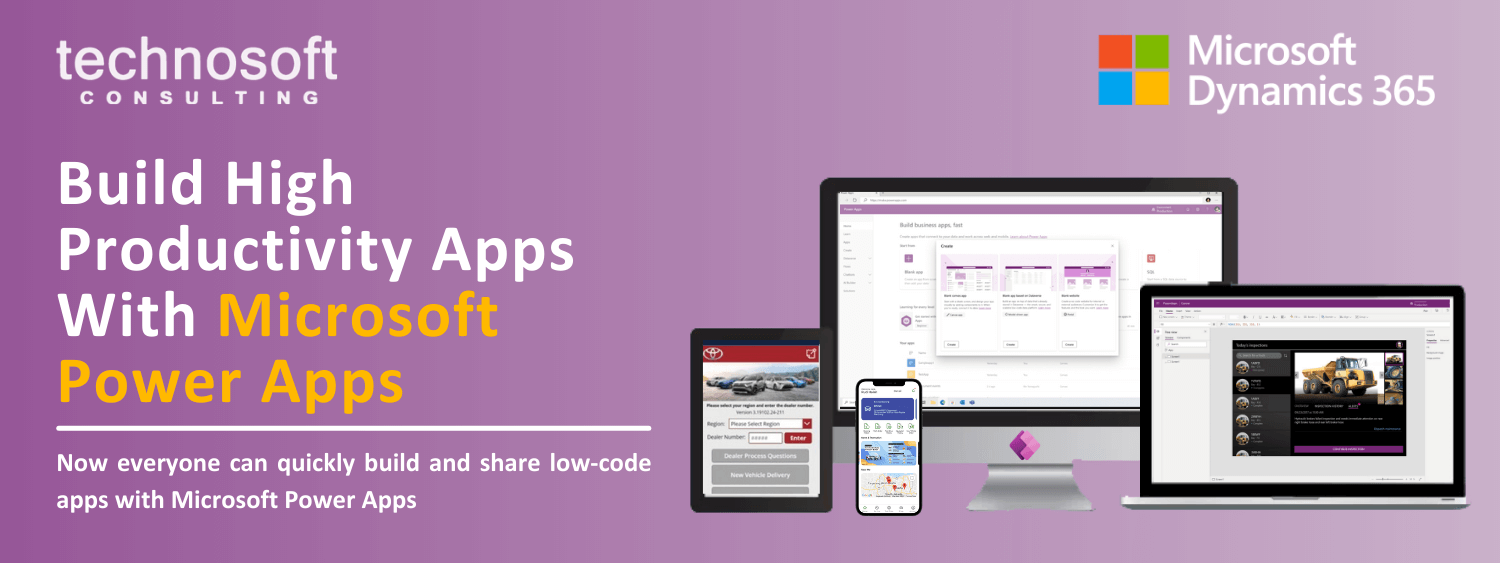

Power Apps is a service for building and using custom business apps that connect to your data and work across the web and mobile – without the time and expense of custom software development.
As we know in this industrial era 4.0, data is the most important thing. When organizations start collecting and analysing their own data, sometimes new requirements will arise for applications and process automation where these 2 aspects are closely related. For example, when we operate an application, we usually need the automation process, and on the other side, all the results generated by the automation process need to be shown in one user interface which can be analysed by the user. With the addition of applications and process automation, new data will be generated that can be used for new insights.
By using Power Apps, you can quickly build custom business apps that connect to your data stored either in the underlying data platform (Microsoft Dataverse) or in various online and on-premises data sources (such as SharePoint, Microsoft 365, Dynamics 365, SQL Server, and so on). Power Apps is a suite of apps, services, and connectors, as well as a data platform, that provides a rapid development environment to build custom apps for your business needs.
Power Apps can bring benefits to your organization, as follows:
- Empower everyone to build apps
Building apps with Power Apps helps everyone from business analysts to professional developers work more efficiently together. Solve business problems with intuitive visual tools that don’t require code, work faster with a platform that enables data integration and distribution, and extend the platform with building blocks for professional developers. Easily build and share apps on any device. - Enable your business to innovate
Power Apps enables a broad range of app scenarios to be created that infuse digital transformation into manual and outdated processes. Use both canvas and model-driven apps to build Power Apps that solve business problems for task and role-specific scenarios like inspections, field sales enablement, prospect to cash, and integrated marketing views.
Power Apps enables you to create three types of apps:
- Canvas : Build highly tailored applications
Start by designing your user experience on the Power Apps canvas. Customize every detail of your app to optimize for specific tasks and roles. Create apps for any device that uses a wide variety of controls including cameras and location or start from a sample app showcasing common business scenarios, like expense reporting or site inspections. - Model-Driven : Create sophisticated apps from your data
Begin with your data model and business processes to automatically generate immersive, responsive applications that can run on any device. Use a simple drag-and-drop designer to customize business entities and tailor the user experience to specific roles. - Portal : Design low-code portals for external users
Unlock your CDS data, integrate your model-driven forms, views, charts, and embed your Power BI reports or dashboards to create pixel perfect low-code websites for your external users. Those users can access the portal through a variety of standards like Azure AD, LinkedIn, Microsoft Account, Okta, and more.
Since the world needs great solutions, your organizations have to build yours faster. Let’s find out more about Microsoft Power Apps and learn how businesses reduced development costs and increased overall efficiency using Power Apps!
- Sales, PT Graha Technosoft Informatika, 62-21-5658566, sales@technosoft.co.id
- Info, PT Graha Technosoft Informatika, 62-21-565-8566, info@technosoft.co.id
Resource:
